The Future of Secure Data Management: A Deep Dive into System3 Data Masking Solutions
In an era where data breaches and cyber threats dominate headlines, safeguarding sensitive information has
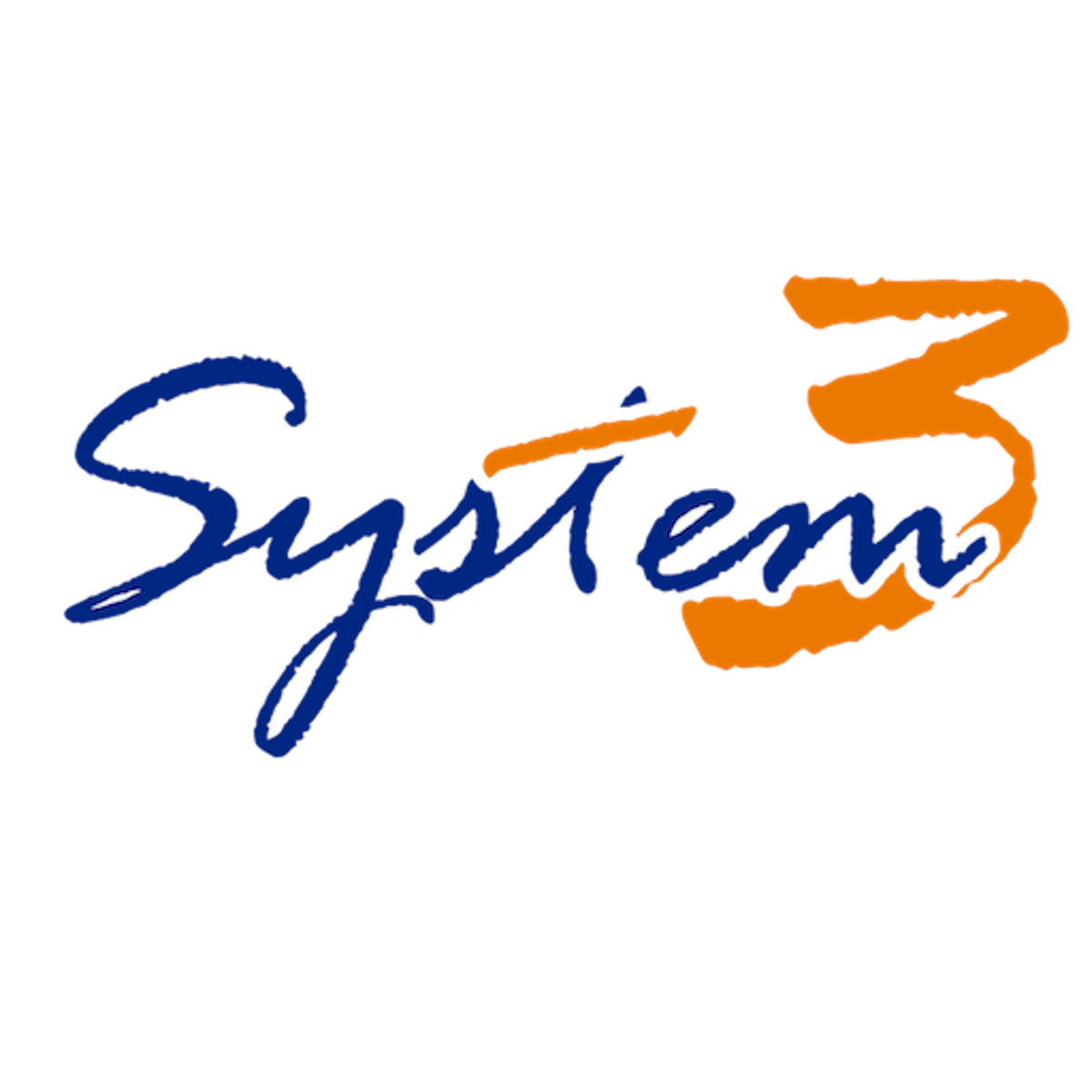
Be ready for your Rack and Stack by using our Checklist / Key Tips

When it comes to succeeding in any profession, it is always important to understand the fundamentals of that particular field. In data center hardware implementation, the most basic concept is the physical placement of hardware inside a data center; or as IT professionals like to call it, the “rack and stack” of hardware into cabinets and racks. System3 Offers a Professional Service to Rack and Stack in India, but here are some useful strategies to consider for a rack and stack job if you want to do it on your own.
While Rack and Stack can be seen as an elementary procedure, but if not done correctly or taken lightly, the end result of a project could be disastrous.
This will give you a feel for what adjustments are needed for the racks and hardware rails. If you know both the hardware and the rack are made by the same manufacturer (ex. EMC, Dell, IBM, etc.), then your job will be easier because the hardware is made to fit nicely into its accompanying rack. In other words, virtually no adjustments will be made to the rails or rack.
A key factor that delays many projects are power related issues. In some instances, a client’s data center is not prepared with the necessary power for the given project. This can end up delaying a project by several days or weeks. However with a little more preparation on the consulting side, this is an avoidable concern.
Make sure their facilities manager allocates the proper amount of power circuits if brand new racks are installed.
You don't want to be on site without any Internet connectivity. Work with ISP's closely to ensure that circuit delivery and last mile patching is done before equipment arrives on site.
Some PDU’s have outlets for the “C13 to NEMA 5-15P” standard power cables while other PDU’s have outlets for the “C13 to C14” power cables. C13 to NEMA 5-15P power cables have a female end which plugs into the hardware device and a male end which has three prongs and plugs into the power outlet. The C13 to C14 power cables are similar except the male end has a hooded enclosure over the prongs. Order the Right Power Cords
Plan where the equipment will be unloaded, how will it be unloaded, who will do this - do you need extra manpower. Where wil the Equipment be prepared, how much storage space do you have? Who will move the Equipment from store to racks?
Is the rack space allocated sufficient, both for today and for your future growth. What happens when you need more racks - will they be adjecent, or in another isle. Review sales order and hardware list to ensure enough rack space is available for all equipment (Both rack mount and non rackmount).
One would have a tough time completing a rack and stack with their bare hands. Here are some tools & materials we recommend:
When racking and stacking many pieces of hardware, it can get very tiring to mount all screws with a standard screwdriver. A drill will save time and energy.
The drill should be used the majority of the time, but standard screwdrivers are handy for awkward angles that arise from time to time.
These are absolutely necessary for cutting through boxes, tape, and packing materials.
Racking and stacking involves a large volume of cables. These ties are essential for cable management, cleanliness, and organization.
You will need to label everything, from cables to equipment.
Never a bad idea to have few at hand, if for nothing else some boxed material may have dead on arrival power cords.
While most of the rack rails today do not need these, you never know which equipment did not come with the right nut and screw set and will end up not getting mounted properly.
In many instances the rack and stack engineer is left to complete the work independently. While this is certainly do-able, there are times where it is just too difficult to lift a heavy piece of hardware above one’s head and line it up into a rack. Trying to handle an excessive load can lead to injury or damaging the expensive hardware. The best solution for this is asking someone for help or using a server lift machine.
Label all servers, IT equipment, and rack accessories. As you are labeling, remember to record all serial numbers. Having a complete inventory of all the equipment in the rack and continuously documenting changes will keep you better informed in the future.
Maintaining the bulk of weight at the bottom of the rack will prevent it from tipping over in the future.
Keep track of network connections precisely. Accurate port mapping and cable traceability will greatly help engineers and technicians with ongoing maintenance.
We like to use Blue and Red Powercords to differentiate between A and B Power Feeds, and Multiple colors of Networking Patch cords to plan for Storage, Primary, and Secondary Network Connections
Using either plastic cable ties or Velcro. There is a disadvantage of using plastic cable ties as they must be cut to make any modifications. Velcro, on the other hand, can be unbound and rebound as needed to make adjustments without having to unbind the whole cable run.
Eight inches of slack is ideal, but you should leave no more than twelve inches of slack as this excess can become cumbersome.
Bundling the different types of cables closely together causes electromagnetic interference.
You can always take it easy and outsource your Rack and Stack to System3's Professional Team.