The Future of Secure Data Management: A Deep Dive into System3 Data Masking Solutions
In an era where data breaches and cyber threats dominate headlines, safeguarding sensitive information has
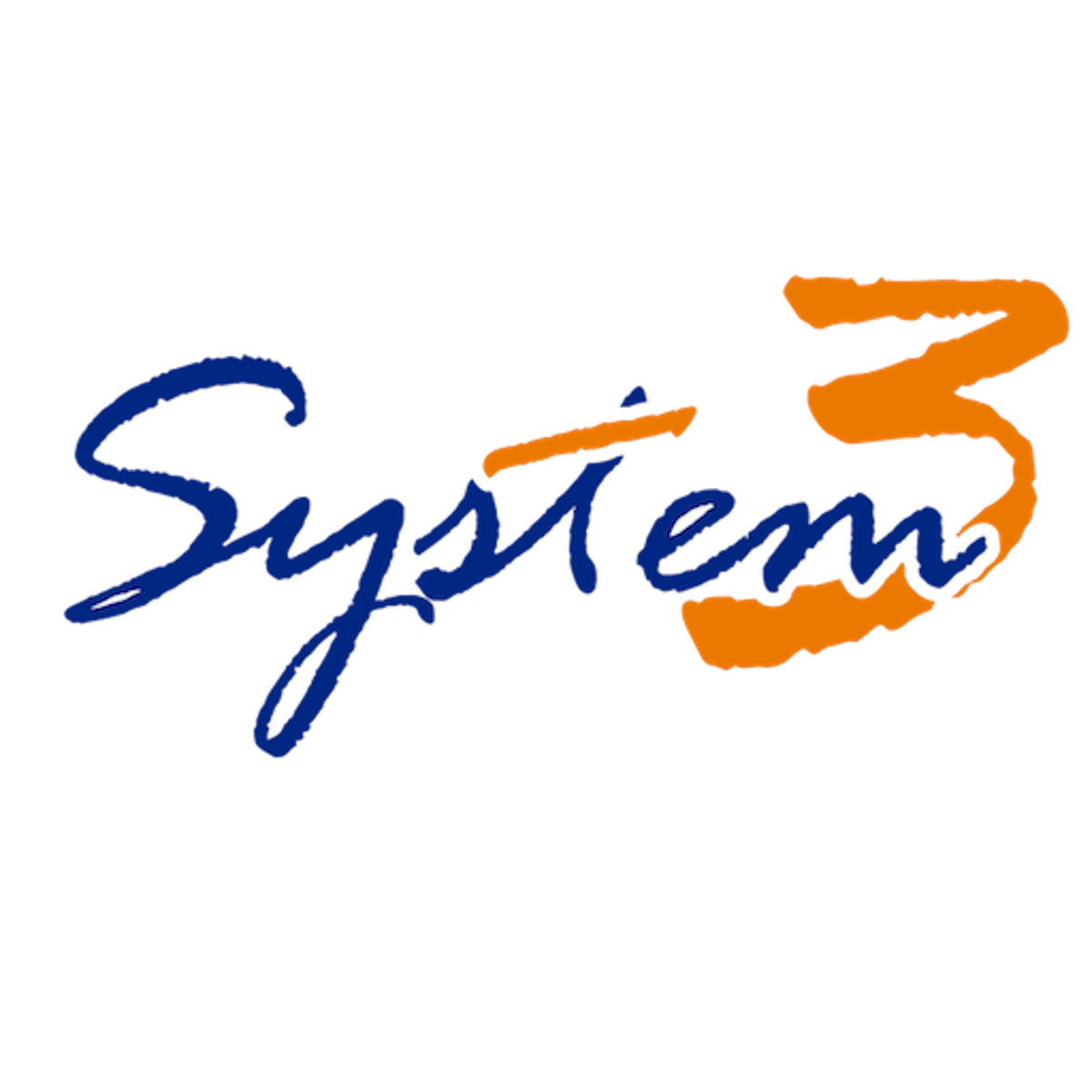
Want your data back? Should you be taking to Ransom Demand? Did you know that upto 92% of people who pay ransom, do not get their data back.

Did you know that as per a report in Forbes Magazine, 92% of the people who pay Ransom to Ransomware do not get their data back? This is not suprirsing, so should you be talking to the person / group who has impacted your network with Ransomware? This blog post walks you through what to do, and what not to do when impacted by ransomware.
Kaspersky defines Ransomware, as a type of malware (malicious software) used by cybercriminals. If a computer or network has been infected with ransomware, the ransomware blocksaccess to the system or encrypts its data. Cybercriminals demand ransom money from their victims in exchange for releasing the data.
If your machine is impacted by Ransomware
Important Links and Resources
ID Ransomware: A website that lets you upload an infected file and helps identify the Ransomware, and also tells you if a tool is available to decrypt or not.
No More Ransom: A Collective effort by Antivirus Companies, and Cyber Crime Centers, to help you find free tools as well as resources when you have been impacted by Ransomware, to visit click here.
McAfee's Ransomware Recovery Tools: A Set of Free Tools for Windows Machines to try recover from a Ransomware Impacted System, click here to visit.
Kaspersky Ransomware Resources: This sites talks about various types of Ransomware, for you to understand.