The Future of Secure Data Management: A Deep Dive into System3 Data Masking Solutions
In an era where data breaches and cyber threats dominate headlines, safeguarding sensitive information has
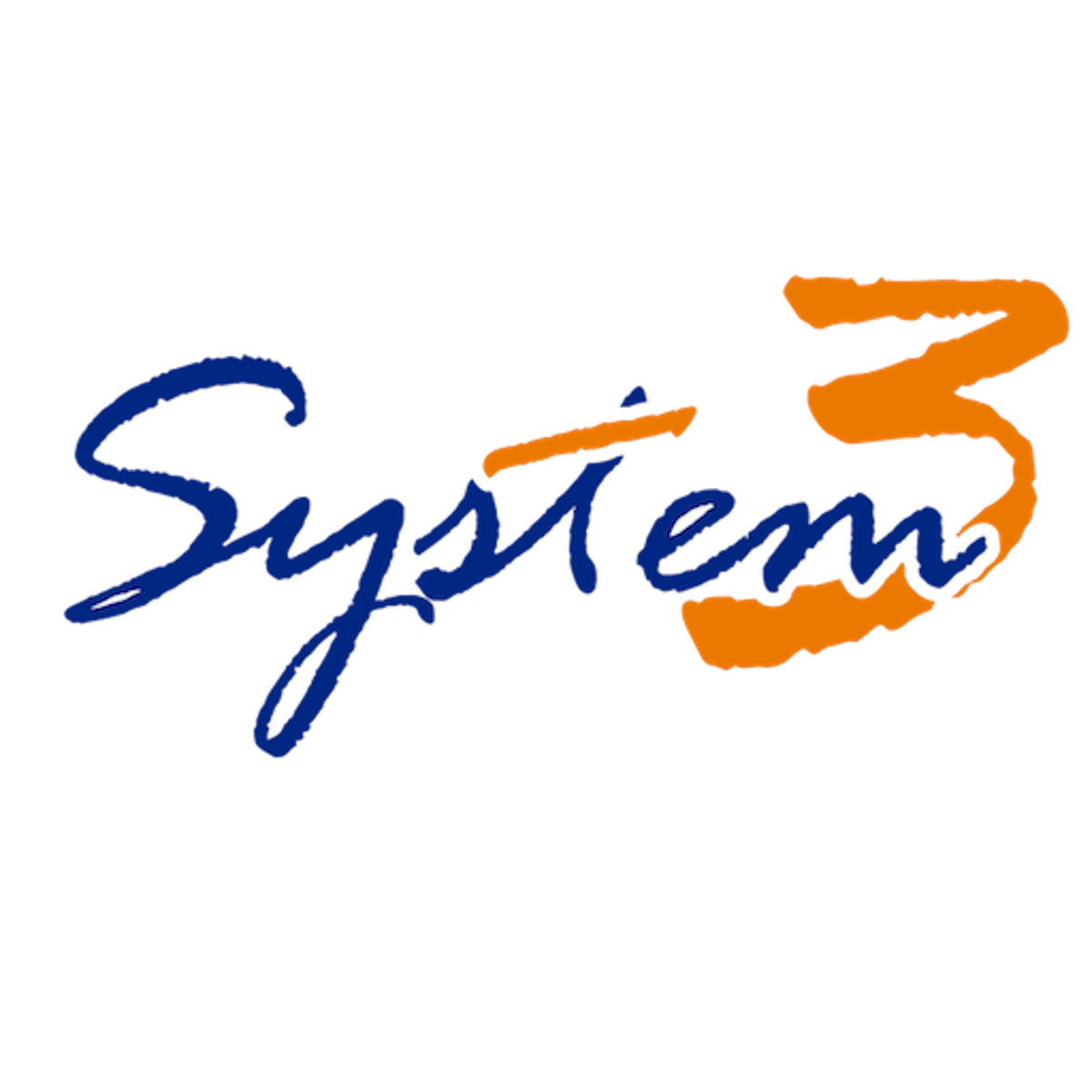
A great WiFi network goes a long way to making your office work productive, efficient, and enjoyable. Our blog goes over the reasons why your office (or business) needs a great WiFi network.

A great wireless network is one of the most important aspects of any business. In today's day and age, more and more companies are relying on wireless networks to get work done. A wireless network allows employees to be productive anywhere in the office, whether at their desks or meeting rooms.
The Importance of a Great Wireless Network
A great wireless network is one of the most important aspects of any business. In today's day and age, more and more companies are relying on wireless networks to get work done. A wireless network allows employees to be productive anywhere in the office, whether at their desks or meeting rooms.
There are a few reasons why having a great wireless network is so crucial for businesses:
A great wireless network is an essential part of any business. It increases productivity, enhances collaboration, and improves customer service. If your business needs a better wireless network, now is the time to invest in one.
What makes a WiFi Network Great?
Almost every business relies heavily on the internet, meaning having a solid and reliable wireless network is essential. But what exactly makes for an excellent WiFi network? Here are some key things to consider:
Bandwidth: How much data can your network handle at once? This is important for businesses with many employees who must be online simultaneously or rely on cloud-based applications or services.
Coverage: Does your wireless signal reach everywhere it needs to in your office? If you have a large or multi-story building, you'll need good coverage throughout to keep everyone connected.
Security: Is your network secure from hackers and unauthorized users? Make sure you have a good firewall and that all team member devices are password-protected. This is especially important for businesses that handle sensitive data or transactions.
By keeping these things in mind, you can ensure your office has a great WiFi network that will keep everyone connected and productive.
How to Create A Great Wireless Network?
So, how can you create a great wireless network for your business? Here are a few tips:
1. Growth plan. When designing your wireless network, make sure to take into account future growth. This will ensure that your network can handle the additional traffic without issue.
2. Use quality equipment. Using high-quality routers and other equipment will help to ensure that your network is fast and reliable. Remember that 2000 Rupees TP-LINK Router is excellent for a bedroom, but your office needs differ. It would be best if you had seamless roaming, a single SSID across the whole building, and the ability to take on all your users online simultaneously without losing connection quality.
3. Consider security from the start. Start thinking about safety before your network is up and running. Ensure to implement strong security measures from the outset to protect your data and devices from unauthorized access.
4. Test, test, test! Before you launch your wireless network, be sure to test it thoroughly. This will help to identify any potential problems so they can be fixed before users start connecting to the network.
By following these tips, you can create an awesome wireless network that will help keep your business connected and competitive.
Important Components of a Great Wireless Network
Monitor Your Wireless Network, Here's How
You've invested a lot of time and money into building a great wireless network for your business. But how do you know if it's really working?
Monitoring your wireless network is important to ensure that it is performing optimally and to identify any potential problems. There are a few key things you should monitor:
Signal strength - This is the most basic thing to monitor. If you have poor signal strength, you will experience slow speeds and dropped connections. Use a tool like Inssider to test signal strength in different areas of your office.
Bandwidth usage - Keep an eye on your bandwidth usage to ensure that your network can handle the amount of traffic you're putting on it. If you start seeing regular spikes in usage, consider upgrading your plan or adding more access points.
Security - Make sure that your network is properly secured with encryption and firewall protection. Use a tool like Kismet to scan for open networks or weak encryption methods.
Performance - Monitor the speed and reliability of your network connection with a tool like Speedtest or Pingdom. This will help you identify any bottlenecks or potential problems.
Regularly monitoring your wireless network will help you keep it running smoothly and prevent any major issues from arising.